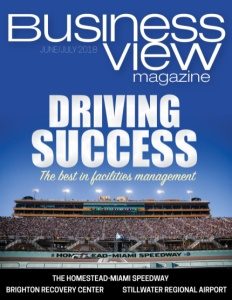Have you ever come across those annoying pop-up windows or online surveys? They often claim that you’ll get a free product in exchange for a few minutes of your time to complete the survey. After answering several questions about your telecom services, your skin care needs or your experience shopping at wholesale stores or pharmacies, you’re offered your choice of several free products.
To obtain your free product, you’re directed to click through to a website which takes you to yet another website. That website turns out to be a subscription trap. These websites are intended to trick you into believing that you’ll just pay a small shipping fee to receive your so-called free product. Instead, you’ll end up locked into paying a monthly fee.
Scammers will try to pique your interest by using larger-than-life statements or slogans on websites, social media or even emails. These types of ads, often referred to as “clickbait”, are meant to entice you into taking a specific action, such as visiting a webpage, watching a video or answering a survey.
Avoid throwing your money out of the window by recognizing the red flags:
- You’re asked for your credit card number even though the reward offered is free.
- Ads or sponsored content includes exaggerated slogans or provocative images that entice you to click through.
- The survey URL doesn’t end in “.com”, “.net” or “.org” unlike most legitimate company websites
- Surveys include multiple choice boxes that don’t have to be ticked for you to progress to the next question.
- The timer, if there is one, restarts after a certain period of time.
- The survey is short, the questions very general, and the survey doesn’t seem to be very useful.
Here are a few extra precautions you can take to protect yourself:
- Avoid pop-up surveys, especially if they offer free products – these are often a trap!
- Use your browser’s pop-up ad blocker (a quick search online will help you figure out how to do it on your browser).
- Do not assume a survey is legitimate just because it appears to be from your internet service provider (ISP). Scammers can determine who your ISP is by reading your IP address.
- If prompted to complete a survey from your ISP, verify with your ISP that they have sent out the survey.
- If a pop-up window is particularly difficult to get rid of, consider turning off your computer. On mobile devices, restarting your device can sometimes solve the problem.
- If pop-up windows persist you may be dealing with malware. Keep your anti-malware software up to date and regularly run a scan to detect possible issues.